Java OceanAtlas Application
Download and installation instructions
Java OceanAtlas (JOA) is a computer application written in Java. JOA and its support files must be installed on your computer. JOA cannot be opened/run from removable media such as a CD or DVD, nor can it be opened/run over a network.
Installing JOA is accomplished by mainly unzipping a zip file or disk image on macOS or launching the JOA installer on Windows. See the platform specific installation instructions. A JOA installation is composed of the JOA application and its support files in a single folder/directory.
Once you have installed JOA, you should have a folder/directory on your computer with these contents:
Mac
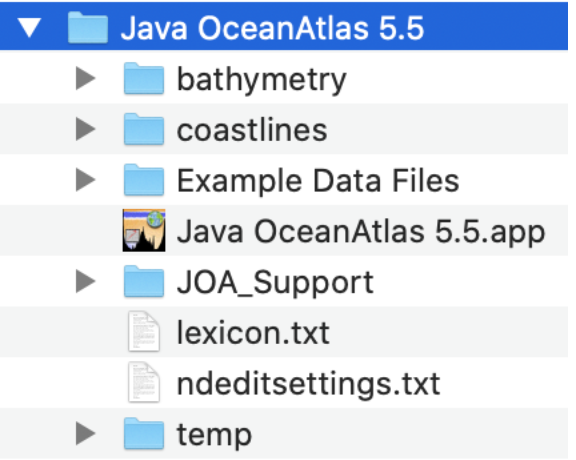
Windows
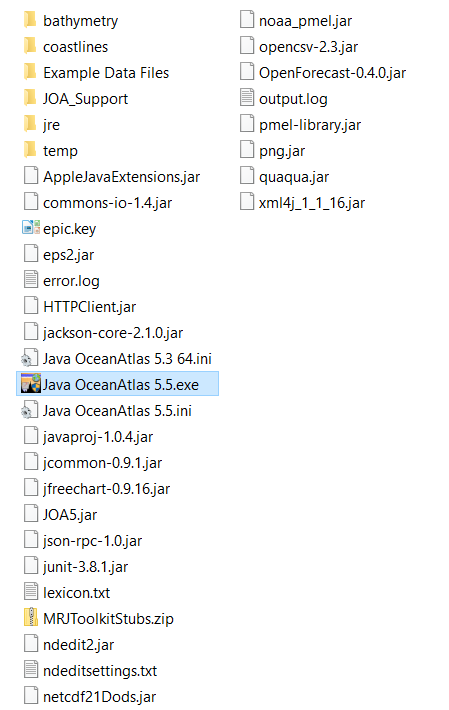
Most of these are essential - the JOA application itself will not run without information it looks for in some of the other files - and so all must be co-located in the same folder/directory on your computer.
Support Files
Bathymetry Add-ins
The Java OceanAtlas download contains various bathymetry files, including coarse ETOPO-60 (one degree spatial resolution) and medium ETOPO-20 (twenty minute resolution) files. If you would like to add higher-resolution files, download any or all of the fine resolution ETOPO-5 files (five minute resolution) and place them (unzipped if your bathymetry file download was zipped) into the JOA_Support folder/subdirectory on your computer.
